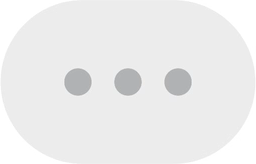Definition:
- Overview of what a Learning Management System (LMS) is.
- Definition: A software application for the administration, documentation, tracking, reporting, and delivery of educational courses, training programs, or learning and development programs.
Key Features:
- Explanation of core features such as course management, user management, content delivery, and assessment tools.
- Discussion on how LMS facilitates online learning and training.
Benefits of Using an LMS:
- Improved accessibility to learning materials.
- Flexibility in scheduling and learning pace.
- Enhanced tracking and reporting of learner progress.
- Centralized administration and management of educational content.
Types of Learning Management Systems:
- Overview of different types of LMS platforms, including cloud-based, open-source, and proprietary systems.
- Discussion on the suitability of each type for various educational or organizational needs.
Components of an LMS:
- Explanation of essential components like user interface, content management, assessment tools, and reporting features.
- How these components work together to create a seamless learning experience.
Common LMS Use Cases:
- Examples of scenarios where an LMS is commonly employed, such as in schools, universities, corporate training, and professional development.
- Teacher: Monica Doubriyal
pre_requisite:
Understanding of the LMS Platform:
- Familiarize yourself with the specific LMS you'll be using (e.g., Moodle, Canvas, Blackboard).
- Explore the user interface, administrative features, and tools available within the LMS.
Course Design and Organization:
- Learn how to structure and organize content within the LMS to create a clear and intuitive course layout.
- Understand best practices for designing engaging and accessible online courses.

Navigating the LMS Interface:
- Understanding the layout, menus, and navigation features of the LMS.
Course Design and Organization:
- Creating and organizing course content in modules or units.
- Utilizing multimedia elements, such as videos, images, and interactive materials.
Assessment and Grading:
- Setting up quizzes, assignments, and assessments within the LMS.
- Configuring grading systems and providing feedback.
Communication Tools:
- Utilizing discussion forums for student interaction.
- Using announcement features to communicate important information.
Enrollment Management:
- Managing student enrollments and access permissions.
- Understanding different roles within the LMS (e.g., teacher, student, administrator).
Analytics and Reporting:
- Accessing and interpreting data and analytics provided by the LMS.
- Monitoring student progress and engagement.
- Teacher: Renu Deswal
- Teacher: Monica Doubriyal
- Teacher: Priya Teacher
pre_requisite:
Understanding of the LMS Platform:
- Familiarize yourself with the specific LMS you'll be using (e.g., Moodle, Canvas, Blackboard).
- Explore the user interface, administrative features, and tools available within the LMS.